Item specifics
-
Condition
-
-
Brand
-
YEENON
-
Compatible Brand
-
NIKON AI
-
Type
-
Lens Adapters
-
Fastening
-
Snap-on
-
Compatible Model
-
DKL-NF
-
To Fit Lens Front
-
Voigtlander Schneider Retina DKL
-
Country/Region of Manufacture
-
China
-
Lens Fitting
-
Voigtlander Schneider Retina DKL
Item description from the seller
New
YEENON DKL-AI Adapter – Voigtlander Schneider Retina DKL Lens to Nikon AI Mount Cameras.
The YEENON DKL series adapter rings are suitable for adapting DKL lenses on Kodak Retina and Voigtlander cameras. (Including DKL lenses produced by Schneider, Voigtlander, and Rodenstock).
The DKL-AI adapter ring is designed for adapting DKL mount lenses to Nikon AI series cameras. It features an adjustable aperture range from 1.9 to 22, with half-stop aperture adjustments available. It offers precise infinity focusing and is made of high-quality copper alloy with chrome plating.
The YEENON DKL adapter ring series produced supports five rear mounts: Nikon AI, Canon EOS, Pentax K, Sony/Minolta A, M42 Screw mount.
Before installing any YEENON DKL adapter ring with a lens, please set the aperture of the adapter ring to the minimum (F22).
——————————————————-
Adapter Ring Instructions:
1. Firstly, attach the adapter ring to the camera.
It is important to note that the DKL adapter ring differs slightly from other adapter rings in this aspect. This is because the strength and rigidity of the lock between the DKL lens and the adapter ring are not as good as the strength and rigidity of the lock between the adapter ring and the camera. Therefore, combining the adapter ring with the camera first can effectively prevent overloading the locking parts between the DKL lens and the adapter ring, especially for DKL-M42.
Installation: Hold the installation damping position of the adapter ring, attach the adapter ring to the camera body, converting the camera’s original mount into a DKL mount.
2. Install the DKL lens.
Rotate the aperture adjustment ring on the adapter ring to the smallest aperture position (F22), align the lens with the installation mark on the adapter ring, insert the lens, and rotate clockwise to the locked position.
3. Remove the lens.
1. Hold the installation damping position of the adapter ring, and press the camera release button to remove the adapter ring with the lens.
2. Press the lens release device on the adapter ring and rotate counterclockwise to the limit position to remove the lens.
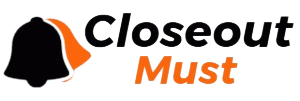
Reviews
There are no reviews yet.